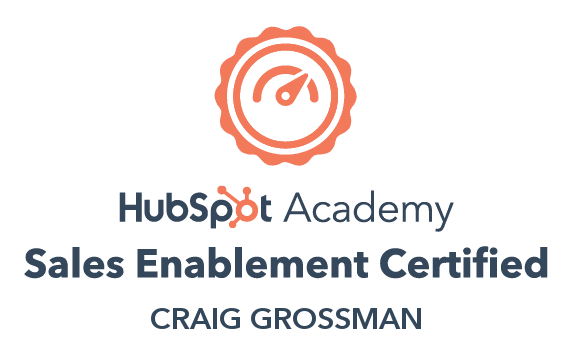A Quick Way to Create Excellent Search Results for your Content.
Whether you write your own content pages or hire a professional copy/content writer, it’s hard work to get your company’s web pages to rank well in a Google search.
While all the SEO tips and tools available are important and useful, what if there is an easier way to get some of your content ranked even higher than the coveted #1 position in a Search Engine Results Page (SERP)?
Is this even possible? The answer is “Yes!”…with a trick invented by Google that has a funny name… called a Featured Snippet.
What is a Featured Snippet?
Featured Snippets are short snippets of text that appear at the top of Google’s search results to quickly answer a searcher’s query. They are featured on top of Google's organic results below the ads and formatted in a box. The content that appears inside of a Featured Snippet is automatically pulled from web pages indexed by Google.
By utilizing featured snippets Google is trying to make the searcher’s life easier: answering their questions within the search results, rather than forcing them to do additional research by clicking through to a website.
Why are Featured Snippets Important for SEO?
Featured Snippets are an opportunity for your company to get more clicks and visibility from the organic search results… without achieving the highest Google rankings first.
The Featured Snippet box is often referred to as “Position #0” because it appears above the traditional #1 spot.
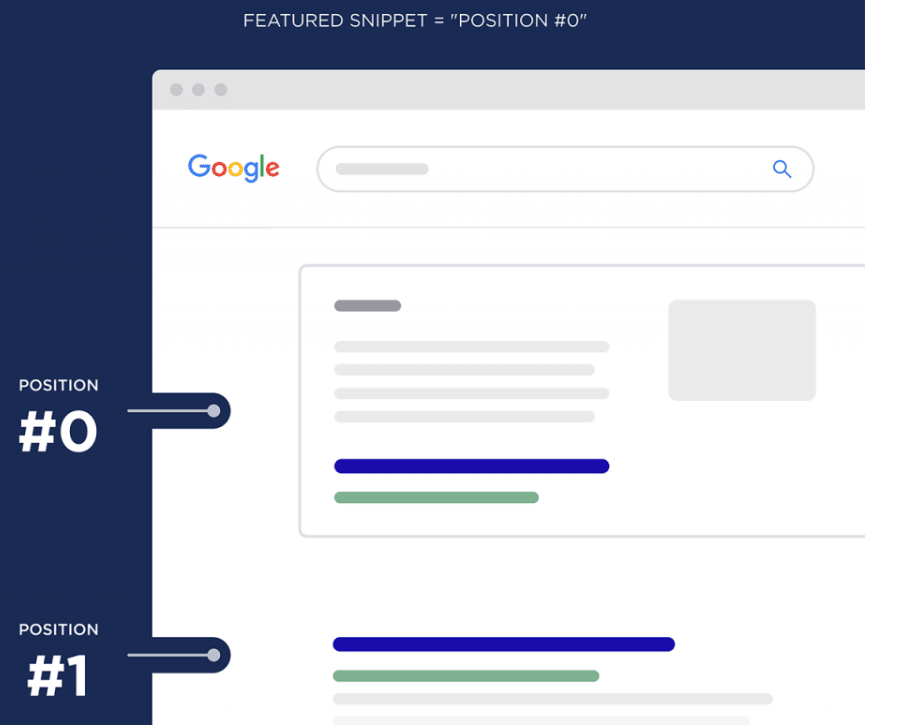
According to Search Engine Land, a Featured Snippet gets approximately 8% of all clicks. This compares to 19.6% of clicks that go to the organic search result just below the featured snippet…commonly known as rank #1.
So if you’re able to get your content in the Featured Snippet, you can give your organic click-through rate to your webpage a serious boost.
If your featured snippet is very good at answering a searcher’s question, you may achieve what’s referred to as a “no-click search”. In other words, the searcher doesn’t need to click on any other search results!
Here’s an example of a featured snippet below that answers the inquiry so well, this snippet is all the searcher may need:
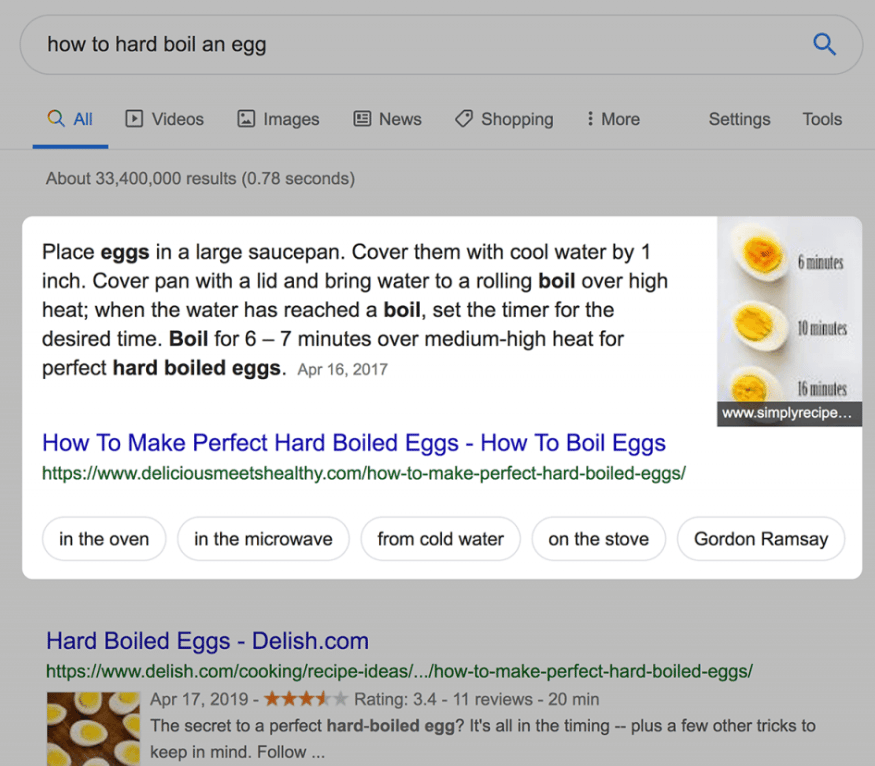
There are many ways to get featured snippets for your client’s website or webpage. Here’s a list of six main categories of featured snippets:
1. Paragraph Featured Snippets. For this basic featured snippet, Google extracts text from a page in an attempt to answer the searcher’s single question:
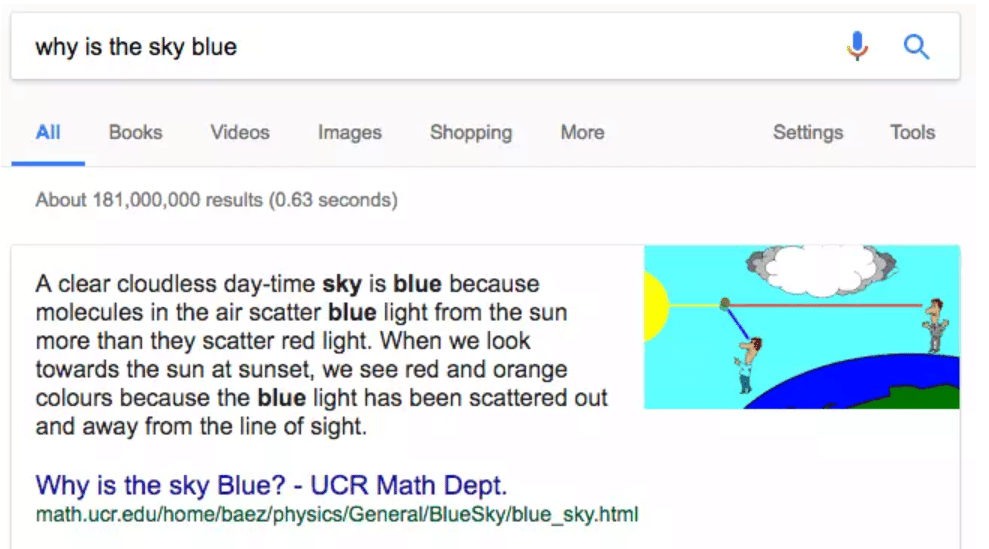
These paragraph snippets are great for answering questions like:
- How to do/get…?
- Who is…?
- Why is…?
- What is…?
2. Definition Featured Snippet. This is a snippet of text designed to give searchers a direct, concise definition or description. Also known as definition boxes, they are commonly used by Google to answer “what is” queries. Here’s an example:
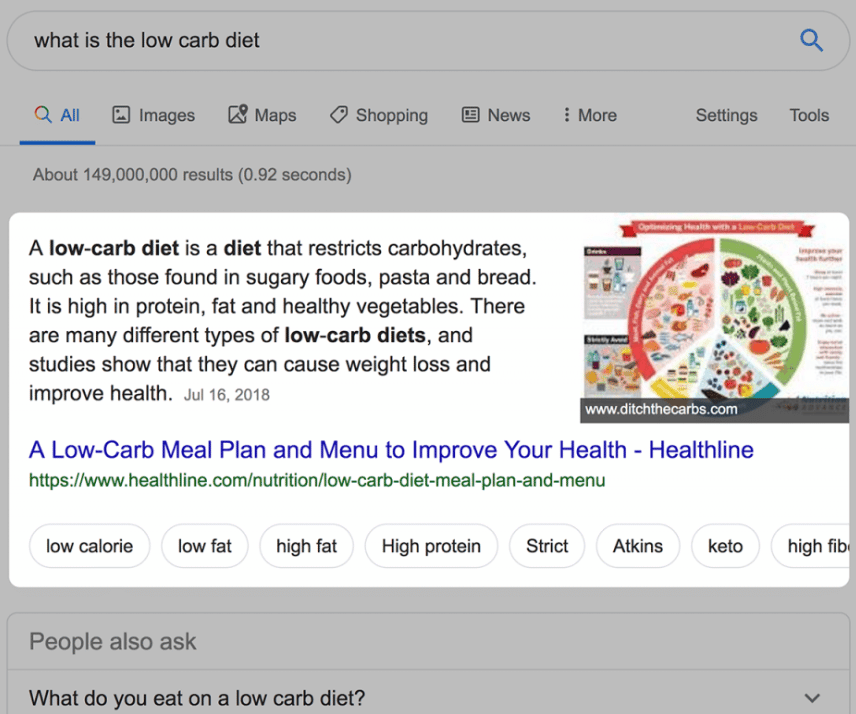
A definition featured snippet is pulled from the text of a webpage that has been optimized for this type of snippet for Google search results. There is more information on how to optimize for a definition featured snippet later in this article.
3. Unordered List Featured Snippet. Also called a Bulleted List. This is Google’s way of presenting a list of items that don’t need to be in any particular order. Here’s an example:
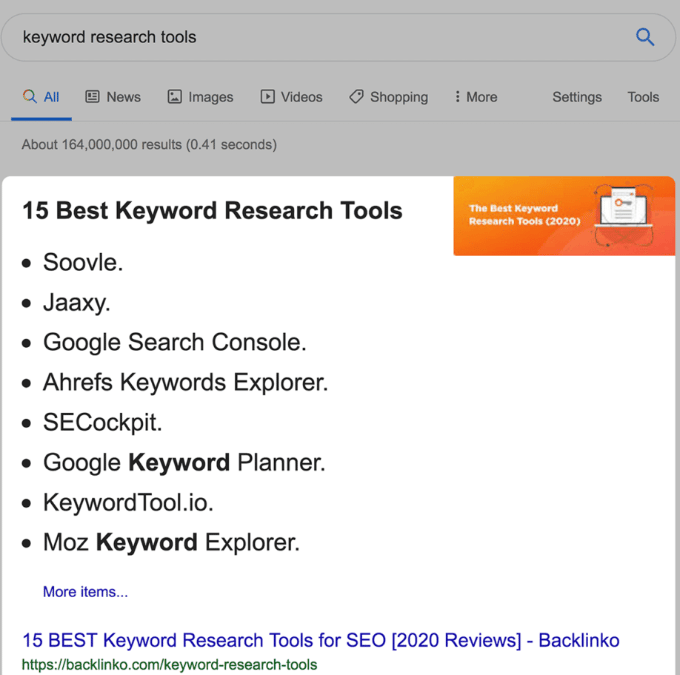
Note that this list is not a ranking of these 15 best keyword research tools. They could be listed in any order. You’ll see bulleted list snippets for:
- Recipes
- How do I…?
- DIY tasks
- How to…
4. Numbered List Featured Snippet. Also known as an Ordered List. This is simply where your text calls for a list of step-by-step instructions such as in a recipe. Wherever there is an ordered process involved, you can create an opportunity to optimize for a numbered list featured snippet.
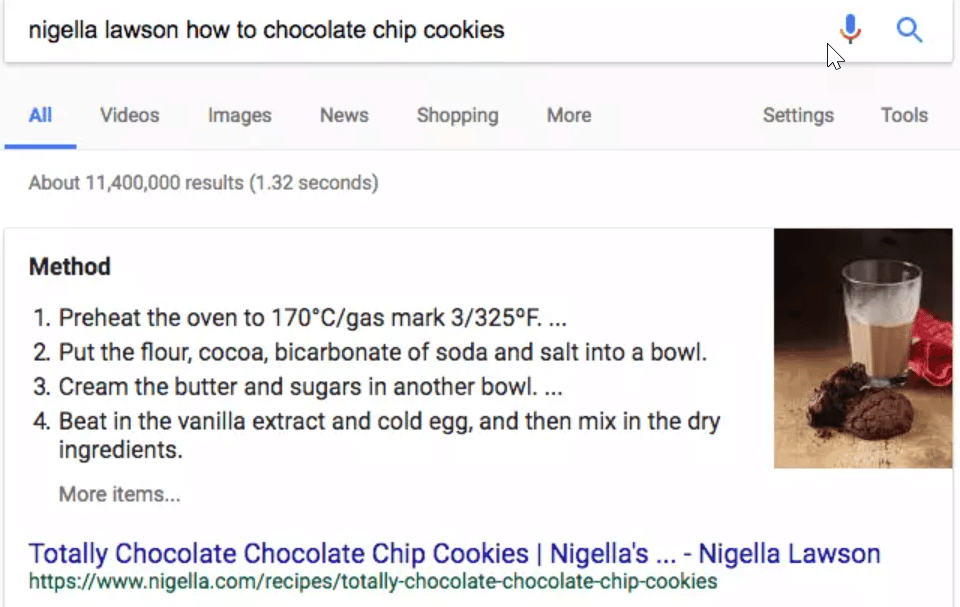
(image alt – numbered list featured snippet example for a recipe)
Most likely, searchers will click through the featured snippet to read more details about the process or see accompanying photos.
You will see numbered list snippets for:
- Recipes
- How do I…?
- DIY tasks
- How to…
Another way numbered lists are used is for lists of ranking items in a specific order. See this in the movie ranking snippet below:
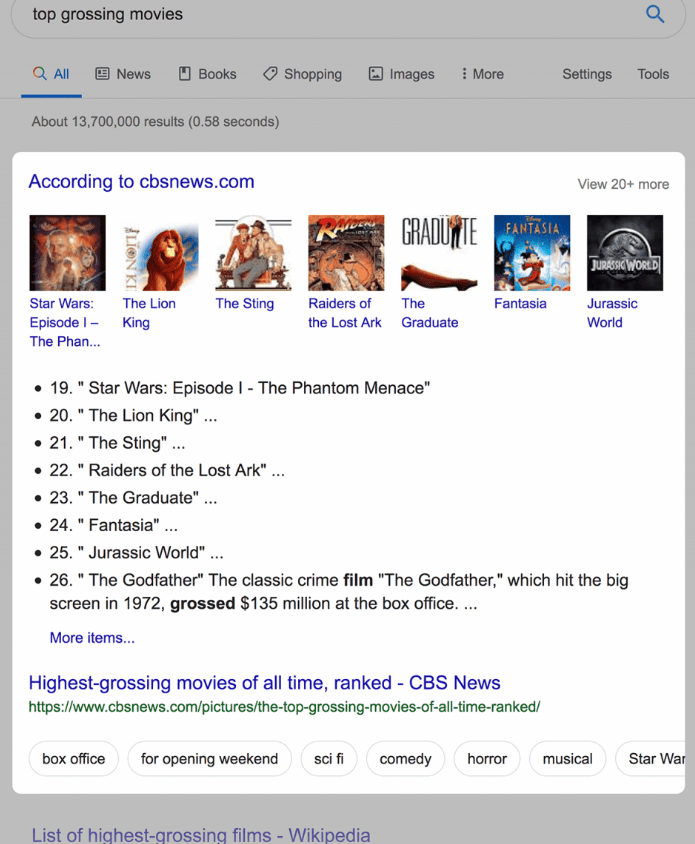
How do you optimize your step-by-step process or numbered list for a featured snippet from Google? You’ll find out later in this article!
5. The Table Featured Snippet. This is where Google pulls data from a page and displays it as a table. Here’s an example:
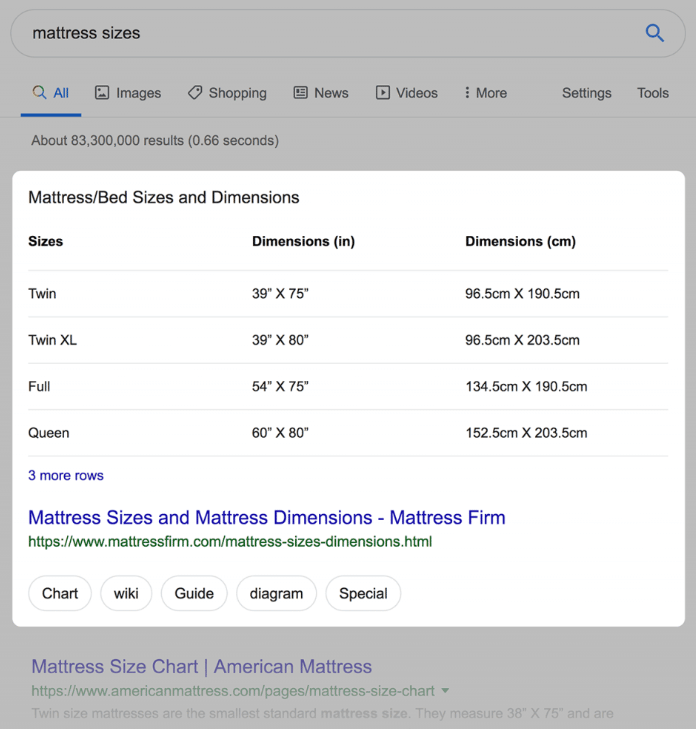
According to this article from Search Engine Journal, if you’re wanting to rank for a table featured snippet, the size of the table can work in your favor. Having four rows or more in the table will increase the click-throughs to your website.
Table featured snippets are used for:
- Data
- Lists
- Pricing
- Rates
6. YouTube Featured Snippets. Since Google owns YouTube, they are now using this video channel as another way to answer queries with YouTube featured snippets.
Google may show a specific clip from the video itself:
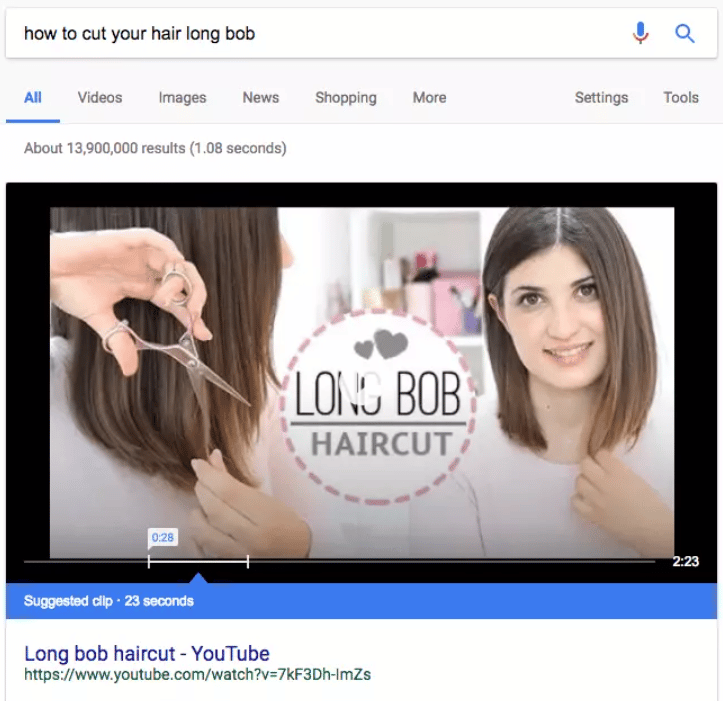
Or extract a snippet from a transcription or summary of the video:
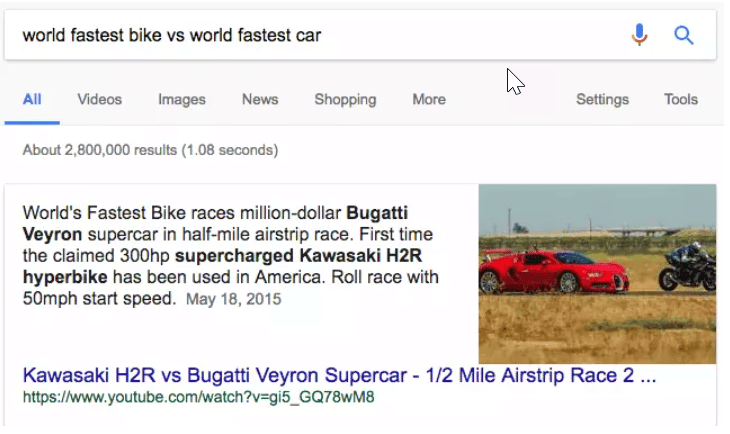
All to answer a searcher’s question in the finest way possible for the reader.
You’ll see YouTube featured snippets for any type of query that merits a featured snippet answer, except for table snippets (since they’re not very video-friendly).
How to Optimize a Numbered List For a Featured Snippet
It’s very simple to optimize your ordered or numbered list for a featured snippet if you follow these instructions:
1. Lay out each step in the process as clearly as possible.
2. Make each step a subhead H2 or H3 in the HTML code.
3. Include the words Step #1, Step #2, etc. at the beginning of each of the subheads. This will make your list obvious to Google that your list is a process or an ordered list, that deserves a featured snippet.
Here’s how this looks in action:
How To Make A Perfect Cup of Coffee With a French Press (H1)
Step #1: Grind 2 TBSP of fresh whole coffee beans. (H2)
Step #2: Heat water to 200 degrees F. (H2)
Step #3: Place your ground coffee into the French press. (H2)
Step #4: Pour 6 to 8 oz of hot water into the French press. (H-2)
Step #5: Squeeze the French press lid/filter all the way down to the bottom of the container to separate the grounds from your coffee. (H2)
And the list goes on from there.
Done this way, your recipe or instruction list will earn your client a coveted featured snippet on Google!
How To Optimize Text For a Definition Featured Snippet
A definition explains what a word means… without using the word in the definition. It’s the exact meaning of a word.
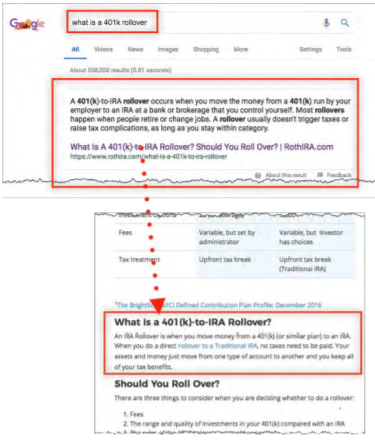
This graphic shows how a definition featured snippet (the top square) is generated by Google from a Q & A page on a website.
Here are some easy steps to optimize for a definition featured snippet:
1. Make the primary keyword into a question. It’s usually worded “What is…?” In the above example, the keyword “401K rollover” is made into the question “What is a 401K Rollover?”
2. Make the search query a heading on the page. Do this by putting the question into a heading tag (H1 or H2).
3. Summarize the answer succinctly, (like a definition in a dictionary) in 40 to 60 words.
4. Place the answer directly below the question. Don’t put any text or images between the heading and the answer/definition.
That’s all there is to it!
The only other thing to keep in mind is that you want your definition to be objective. In other words, don’t include an opinion on the topic either way.
Remember: Google doesn’t want opinions showing up as definitions. Do your best to keep emotions out of your definitions… even if you have strong feelings about the topic!
For Other Featured Snippets…
To optimize for the other kinds of featured snippets mentioned above (paragraph, unordered list, table, and YouTube snippets), you can use the same basic principles used for the numbered list and definition featured snippets.
As I’m sure you know, consumers are using voice search more and more to get their questions answered. For more information about how to optimize your content for Featured Snippets using voice search, check out this AWAI article – Nine Sure-Fire Ways to Optimize Content for Voice Search.
A New ‘Fly in the Ointment’ With Featured Snippets
Google is known for changing its rules and algorithms when it comes to SEO. This can happen from every few months to major changes every few years.
Google made a major change in its featured snippet rules last January 2020. Here is the official tweet:
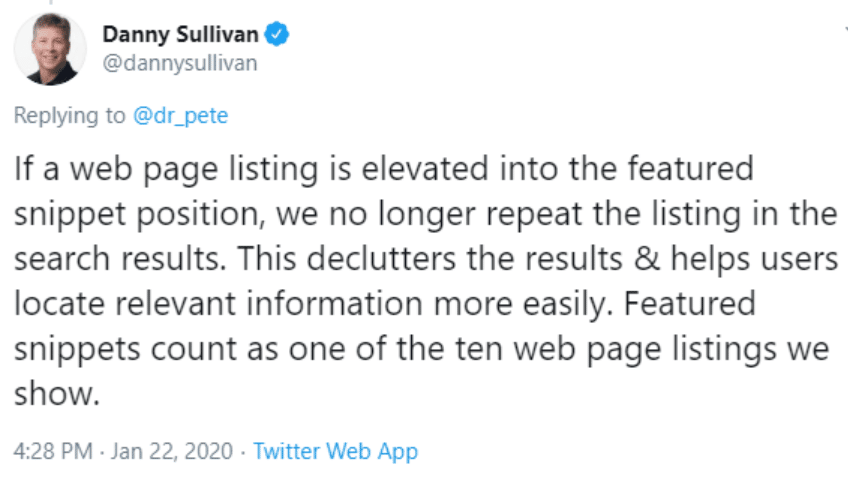
Previously, a website could capture the featured snippet (position 0) as well as capture the first organic result (position 1.) With this update, there are no longer 11 ranking positions on page 1 (featured snippet + 10 blue organic links), as the snippet is now counted as one of the 10 organic listings.
In other words, if your client is fortunate enough to get a featured snippet for their webpage, they can no longer rank for an organic search result on page 1 of a Google SERP. If they ranked for the featured snippet and the #1 ranking search result before, the best ranking they can achieve for their organic listing is on page 2 of the search results.
As you might imagine, many SEO professionals are not happy about this featured snippet change from Google. Some of your clients will have to balance whether they should focus on getting a featured snippet, or a high-ranking position for their content with their search results instead.
Remember, Google always does what’s best for its users!
Conclusion
Featured Snippets are showing up in SERPs a lot these days. You can see Google giving a lot of real estate to them on page 1 of most search results.
Why have they become so popular? Because they give answers to the questions people are searching for in a way that’s convenient, quick, and easy to read. You don’t have to click through anything to find what you’re looking for.
Featured Snippets can also give your clients a chance to beat their competitors, boost conversions, and drive traffic right to their site.
While writing content or sales copy for your clients, if you come across things like:
- step-by-step processes
- definitions
- itemized lists
- tables of data
- or a good informational YouTube video…
think about optimizing any of the above for a Featured Snippet. If you’re successful, you or your client will have something tangible she can show her colleagues and friends…and you will be the hero!
Best of all, you can do this just by following the few basic instructions listed here. It’s easy!
So go for the Featured Snippet – if you see an opportunity to optimize for one 😊.
Get the Words That Will Help Your Business Win