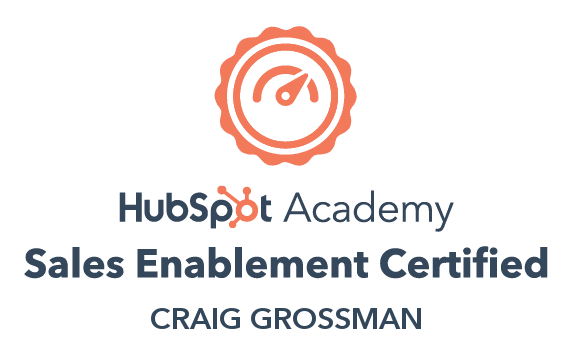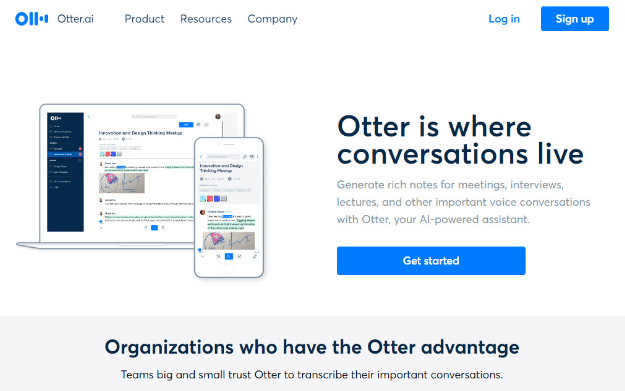
A lot of B2B and B2C writing involves interviewing your client and then using this material in your content or sales copy. But how do you access all the excellent information your interviewee tells you? In the old days, there was no other choice except to take accurate and fast notes during your interview.
But lately, technology has caught up to content writers’ needs. Now you can choose from a handful of software companies that offer ways to transcribe audio or video recordings to text.
Benefits of Transcribing Your Recordings
1. No Need To Take Notes – Focus on your B2B client more fully during interviews or meetings
2. Saves a Lot of Time – You won’t have to watch or listen to your recording over & over again to get the critical quotes you’re looking for.
3. Easier and Faster to Convert Into Usable Content – Help your B2B client by converting parts of transcriptions into blog articles or social media posts.
4. Helpful for Improving SEO – If you upload your edited transcripts (containing the right keywords) to your B2B client’s website, this could make their business more discoverable by potential customers.
Tools & Tips for Meeting with Your Client
For a remote conversation with your client, most business writers are familiar with the popular programs that record your meetings. These include Zoom, Google Meet, and Go To Meeting. You can record both audio and video with all of these.
To save space on my hard drive, I usually delete the video recording and save the audio to send to my transcription app.
If you are meeting face-to-face with a local client, there are many apps you can choose from to record your conversation on your smartphone. Some of these include Easy Voice Recorder, Hi-Q MP3 Voice Recorder, Smart Recorder, and simply, Voice Recorder.
Evidently, there is more than one app with the name Voice Recorder. The one I use has an 80s-style cassette tape deck image for the controls, and shows a picture of a cassette doing the recording on the app interface. It makes a potentially dull interview much more fun! It’s straightforward to use, and you can save the recording and send it directly to your transcription program from Voice Recorder.
Transcribing Voice To Text Programs
Here are 4 of the most popular transcription software programs:
1. Trint. Trint is a transcription program with advanced editing capabilities, including collaboration with up to 3 team members. It will even transcribe from 32 different languages! Their Starter program allows users to transcribe up to 7 files per month for $48/month.
2. Audtext. With similar features to other transcription programs, Audtext offers Automatic Transcriptions using the power of AI, or Professional Transcriptions by a real “native speaking” person. You can either pay a one-time fee of $12 per hour, or a $30 per month subscription that includes 2 hours of transcription time plus any extra hours for $5/hour.
3. Rev. Rev claims to be the “#1 speech-to-text service in the world”. Besides transcriptions, they offer both English closed-caption subtitles and translated subtitles for videos. Automated Transcriptions powered by AI (90% accurate) cost $0.25 per minute ($15/hour), and Human Transcriptions (99% correct) are $1.50 per minute ($90/hour).
4. Otter.ai. This is the transcription program I use. Their Basic (Free!) Plan and Pro Plan include extras such as Otter Assistant and Automated Outline. Otter Assistant automatically joins and records any Zoom, Google Meet, or Microsoft Teams sessions you have. Especially useful if you have more than one meeting scheduled simultaneously! Automated Outline summarizes conversations and displays these in its own Outline Panel. The Basic version is limited to 30-minute discussions, up to 300 minutes per month. The Pro Plan allows for up to 90-minute interviews/meetings and up to 1200 minutes (that’s 20 hours!) per month for $16.99/month.
Otter.ai is the most economical of all the programs reviewed here. However, if you will only transcribe occasionally (and don’t want to pay $17/month), Rev can be a great economical choice too. For example, a transcribed 30-minute meeting costs $7.50.
Whichever app you use, you can edit your meeting transcripts. You’ll need this feature, as my experience shows that they are about 85-90% accurate in transcribing what was actually said. Of course, it helps that you can go to a place on the transcript where the app transcribed the language incorrectly and listen to that spot in the recording to hear the actual words said.
So the next time you have an interview or group meeting with one of your clients, do yourself a favor. Record the conversation, and then use one of these apps to transcribe the meeting to text. Your transcription will be way easier to review and use in your client’s content. Who wants to have to take furious notes, right?
Get the Words That Will Help Your Business Win